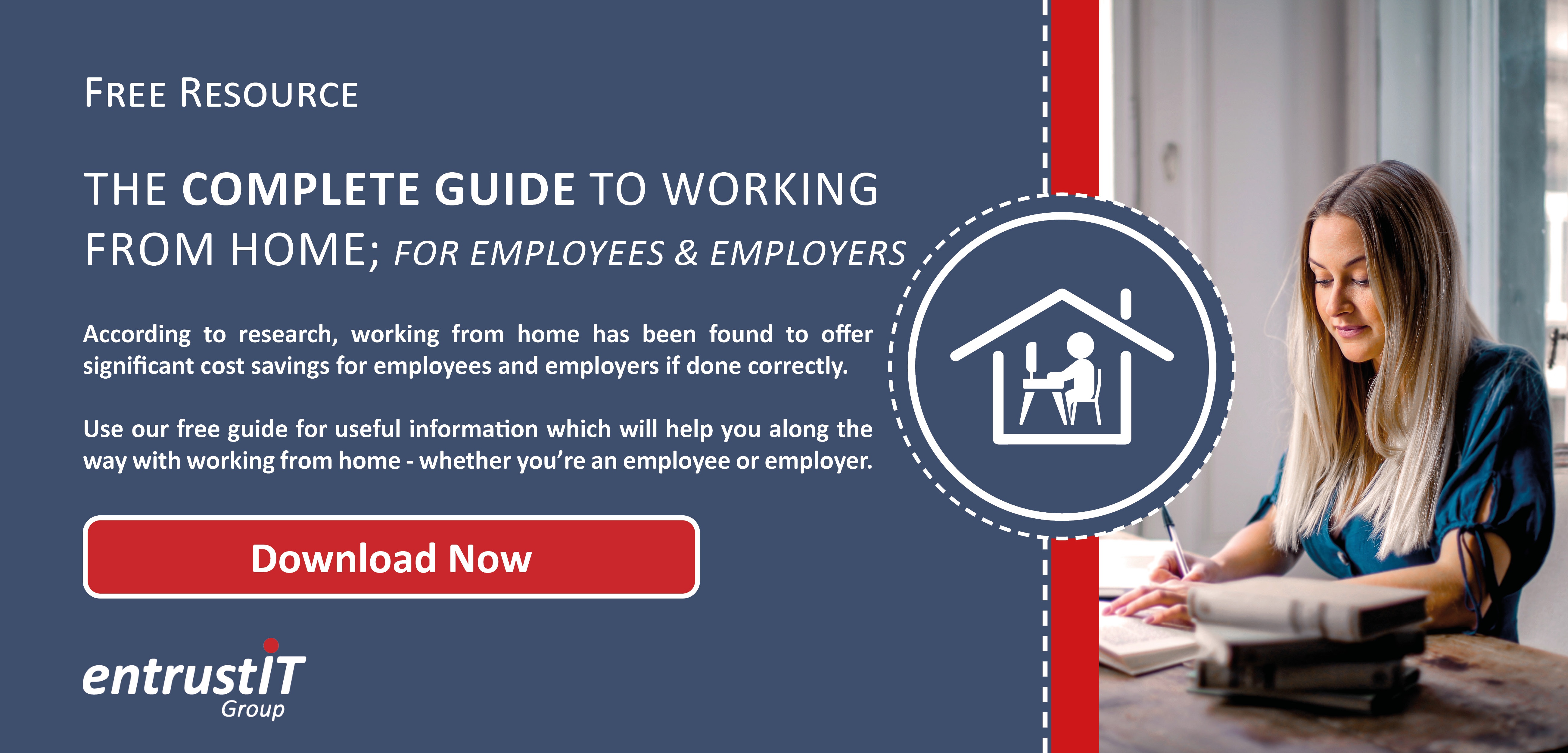6 Tips for working from home effectively

Working from home is great. It allows you an opportunity to get away from some of the distractions of a busy office and complete tasks in a relaxing environment. In fact, it is so great that data from the ONS shows that 4.2 million people worked remotely in 2015, and that number is only expected to rise.
If you regularly work in an office, it is great to have the social interaction, teamwork and camaraderie that being in an environment with other humans brings. However, whilst it is great to be around your friends and colleagues, sometimes people can distract you from the task at hand. Your colleagues drop by your desk, engage you in conversation and invite you out for lunch – all great, but a theft of time.
However, at home, the responsibility to be productive rests on you, and it is easy to become your own worst enemy. Without the watchful eye of your line manager, it could be tempting to Google your own name or take an extended lunch break to watch the new cat videos on YouTube.
Therefore, if your employer has offered you the luxury of working from home, you want to be sure not to squander it. With that in mind, here are a few tips on how to work effectively whilst at home.
Make sure you have the right tools for the job
It may seem like a great idea to work from home, but without the appropriate tools, it will be a frustrating experience. If you open up your laptop for the day and realise you do not have the crucial files that you need, you are going to have a bad time.
Fortunately, technology comes to your rescue in these scenarios. For example, entrustIT Hosted Workspaces provide you with a secure area that contains all your apps, files and emails in the cloud. All you need is an internet connection and you are working away as if at your desk at the office.
Whatever you work on in the office can instantly be replicated at home so you do not need to remember to save those important files on a USB stick at the end of the day.
Plan ahead
Our minds are full of thoughts. With so much going on, it is easy for important things to get drowned out. You could be working on an important presentation only to have an email from your colleague arrive that steals your attention away.
Think about the tasks you need to do in a day. Start with the one task that is most important. This should be a task that, even if you completed nothing else but that particular task that day, you would be satisfied.
Then, think about the other tasks you need to do and assign them a priority. For particularly large tasks, break them down into a number of parts so they do not seem so daunting.
We recommend planning out your tasks the night before. Spending five minutes writing down what you would like to get done the next day will mean that you have clear objectives the moment your alarm goes off the next day – it also could mean you sleep better as those objectives are no longer swimming around in your head.
If you are looking for help with this, the Productivity Planner by Intelligent Change is a great tool.
Get into the working mind-set early
As humans, we have to get into a mind-set to perform a particular task. The best way to do that is to kick off with your to-do list as soon as possible. Set a reasonable alarm, get up and out of bed and begin a task before you do anything else.
Once you have begun your work, you can then get some breakfast and a coffee. The act of completing one of your assigned tasks for the day reminds yourself that you are at work and do not have a day off. It also means you are less likely to pad out your breakfast time by watching re-runs of Top Gear on Dave.
It can also help your mind-set if you dress up. You do not need to go for a suit and tie, but definitely don’t be tempted to work in pyjamas. The way you look often dictates the way you feel, and if you feel lethargic, you are more likely to be lethargic.
Use a schedule, and take breaks
Use your calendar effectively. Schedule in everything that needs scheduling (that includes picking the kids up from school and walking the dog) create personal events and reminders to help you to break up your day into manageable chunks and help you to maintain focus.
If you need help to do this, many use the Pomodoro technique. This involves breaking down your time into 25 minute chunks. For the duration of those 25 minutes, immerse yourself in that particular task, ensuring you do not lose focus (after all it’s just 25 minutes). At the end of your 25 minutes, take a short break. Make yourself a cup of coffee or walk around the house for a few minutes. When you return to your desk, begin again.
The Pomodoro technique is a proven way to maintain focus on tasks. It also gives you an idea of how long your tasks are actually taking you. If the answer is too long, break them down further. Apps like Forest give you a great visual aid for this technique.
Choose a dedicated work space
And no, your sofa doesn’t count. By working in a dedicated area of your house that you reserve for being productive, helps you to get in the right frame of mind for doing work.
Clear the area of distractions and clutter and allow as much natural light as possible. A cluttered, dark environment is not useful for hard work.
Keep in touch with your colleagues
Whilst it is true that you are working remotely, you are not working on a different planet. Collaboration is key and having a degree of social interaction will help you to avoid cabin fever and keep your motivation.
Skype for Business is great for this. It allows you to instant message your colleagues and even have video conversations with one or more participants – great for if you’re feeling a bit isolated. Furthermore, if your office uses a decent VoIP telephony system, some allow you to use your mobile phone as a desk phone, helping you to make and receive calls as if you were in the office.
At entrustIT, we do exactly that. Skype for Business allows us to have real time conversations wherever we happen to be and we can dial our colleagues’ extension numbers from our mobile phones, which makes working from home seamless when you couple it with using our Hosted Workspace.
Conclusion
Working from home is a great privilege and gives you a lot of power to be in control of your day. But as Uncle Ben once said: ‘With great power comes great responsibility’.
By taking some of the points listed above on board, you can help to remain focused and committed through your day, leaving you with a sense of satisfaction and gets your line manager off your back.
If working from home is something that is simply not possible at your organisation, ask yourself and your superiors why. Being away from the distractions of the office can work wonders for productivity.
By updating your business systems with secure, cloud based alternatives such as Hosted Workspace and Skype for Business, you can open up your staff to the possibilities of working remotely – and it costs less than you think!
Subscribe here!
Recent Posts
Posts by tag
- technology (128)
- Security (113)
- IT Security (100)
- cyber security (100)
- Managed Service (74)
- modern technology (71)
- Microsoft 365 (69)
- IT support (68)
- Cloud (66)
- business (63)
- cyber attack (61)
- cloud computing (60)
- cloud it (56)
- cybersecurity (56)
- microsoft (56)
- workplace (55)
- Microsoft Teams (54)
- Working from home (51)
- IT (49)
- productivity (49)
- office (46)
- office 365 (45)
- Password Security (43)
- entrustit (42)
- employees (39)
- Uncategorised (38)
- Cyber (37)
- flexible work (37)
- Remote (33)
- efficiency (31)
- Hosted Workspace (30)
- hosted desktop (30)
- it support bournemouth (30)
- schools (29)
- cyber privacy (28)
- email security (28)
- independent schools (28)
- it support dorset (27)
- school ict (27)
- collaboration (26)
- computing (26)
- 2023 (25)
- it support hampshire (25)
- public cloud (24)
- it consultancy (22)
- IT audit (21)
- entrust (20)
- it consultancy bournemouth (20)
- it support southampton (20)
- msp (20)
- password (20)
- it consultancy dorset (19)
- it consultancy hampshire (19)
- passwords (19)
- ransomware (19)
- hosted applications (18)
- it support winchester (18)
- VoIP (17)
- cloud cctv (17)
- cloud voip (17)
- covid19 (17)
- hacking (17)
- it consultancy southampton (17)
- private cloud (17)
- IT costs (16)
- data (16)
- teamwork (16)
- Coronavirus (15)
- cctv (15)
- office 365 support (15)
- GDPR (14)
- hackers (14)
- internet (14)
- network (14)
- Protection (13)
- covid-19 (13)
- hack (13)
- internet safety (13)
- management (13)
- Hosted Desktop and Applications (12)
- Windows Virtual Desktop (12)
- hardware (12)
- hybrid cloud (12)
- vulnerabilities (12)
- windows 10 (12)
- 2020 (11)
- 2022 (11)
- Microsoft Planner (11)
- artificial intelligence (11)
- awards (11)
- data breach (11)
- phishing (11)
- AI (10)
- Hampshire (10)
- IT Director (10)
- digital (10)
- uk (10)
- windows (10)
- Backup (9)
- attack (9)
- bitwarden (9)
- eu (9)
- planning (9)
- software (9)
- telephony (9)
- usecure (9)
- communication (8)
- desk phone (8)
- education (8)
- outsource (8)
- partnership (8)
- staff (8)
- Bournemouth (7)
- Cyber Essentials (7)
- Dorset (7)
- Google (7)
- OneDrive (7)
- award winning (7)
- cloud storage (7)
- european union (7)
- infrastructure (7)
- legal (7)
- mobile (7)
- offsite backup (7)
- 2019 (6)
- AI CCTV (6)
- Access Management (6)
- Apple (6)
- Cyber Essentials Plus (6)
- ISO (6)
- News (6)
- Skype for Business (6)
- apps (6)
- architect (6)
- child protection (6)
- hacks (6)
- internet of things (6)
- iot (6)
- legal it (6)
- mobile phones (6)
- onsite backup (6)
- password manager (6)
- remote desktop service (6)
- resources (6)
- virus (6)
- 3d design desktop (5)
- Azure (5)
- Case Studies (5)
- Desktop (5)
- IP (5)
- Microsoft Copilot (5)
- Multi-Site Business (5)
- Risk assessment (5)
- Thames Valley Tech & Innovation Awards (5)
- The Business Magazine (5)
- Windows 7 (5)
- award (5)
- brexit (5)
- designer (5)
- ios (5)
- legacy (5)
- modern work (5)
- personal data (5)
- smartphone (5)
- sophos (5)
- surrey (5)
- united kingdom (5)
- website (5)
- Attacks (4)
- BYOD (4)
- ChatGPT (4)
- DR (4)
- DR planning (4)
- Facebook (4)
- Government (4)
- High Growth (4)
- MDR (4)
- Managed Service Provider of the Year (4)
- Microsoft Forms (4)
- SharePoint (4)
- Tech Growth (4)
- VPN (4)
- WannaCry (4)
- Zoom (4)
- budgets (4)
- computer performance (4)
- ddos (4)
- digital transformation (4)
- disaster recovery (4)
- law (4)
- meetings (4)
- online meetings (4)
- proactive (4)
- remote learning (4)
- sme (4)
- windows 11 (4)
- wireless internet bournemouth (4)
- wireless internet southampton (4)
- 2021 (3)
- 2024 (3)
- 5G (3)
- Dorset Chamber (3)
- EDR (3)
- Fourth Industrial Revolution (3)
- General (3)
- Google Drive (3)
- Hampshire Chamber (3)
- Help (3)
- Local (3)
- Microsoft Autopilot (3)
- NHS (3)
- New Forest (3)
- South Coast Tech & Innovation Awards (3)
- Tech Company of the Year (3)
- Thames Valley (3)
- Tiva (3)
- acquisition (3)
- big switch off (3)
- citrix (3)
- closed cloud (3)
- copilot (3)
- copilot pro (3)
- digital hub (3)
- guide (3)
- innovation (3)
- instagram (3)
- intelligence (3)
- london (3)
- smart buildings (3)
- storage (3)
- strategy (3)
- teaching (3)
- trump (3)
- twitter (3)
- video conferencing tools (3)
- zero touch deployment (3)
- zero-trust (3)
- 2016 (2)
- 2018 (2)
- BGL Company (2)
- Bourne Group (2)
- Burhill (2)
- Burhill Group (2)
- CAD (2)
- Environment (2)
- Firewall (2)
- GPT-4 (2)
- Gen Z (2)
- Hampshire Business Awards (2)
- ISBA (2)
- Macs (2)
- Mr Mulligans (2)
- PaaS (2)
- Privacy Shield (2)
- Sydenhams (2)
- Wifi (2)
- XDR (2)
- afc bournemouth (2)
- afcb (2)
- android (2)
- b2b (2)
- bcs (2)
- berkshire (2)
- blockchain (2)
- broadband (2)
- camcloud (2)
- cryptocurrency (2)
- dark web (2)
- downtime (2)
- dropbox (2)
- eagle eye networks (2)
- east grinstead (2)
- exhibition (2)
- farnham (2)
- finalist (2)
- legalex (2)
- machine learning (2)
- macos (2)
- organisation (2)
- paypal (2)
- predictions (2)
- president (2)
- reading (2)
- serval systems (2)
- smart sensors (2)
- solent (2)
- us (2)
- utility management (2)
- 1998 (1)
- 2026 (1)
- AMD (1)
- ARM (1)
- Abbey Hill (1)
- Aldwickbury Park (1)
- BBC (1)
- BUNKERS! (1)
- Bedford (1)
- Bedfordshire (1)
- Birchwood Park (1)
- Burnout (1)
- CEO (1)
- Central South Business Awards (1)
- Cloud VMS (1)
- Cloudtango (1)
- Comms Dealer (1)
- East Midlands (1)
- Endpoint 100 (1)
- Go Integrator (1)
- Growth 100 (1)
- Harvey Jones Kitchens (1)
- Hoebridge (1)
- Hospitality (1)
- Ignite 2018 (1)
- Ignite 2020 (1)
- Insider (1)
- Intune (1)
- Jeff Dodd (1)
- LLM (1)
- Leaders (1)
- Loop (1)
- M&A (1)
- MFA (1)
- MPLS (1)
- MSP Select 2024 (1)
- Market (1)
- May (1)
- Multi Factor Authentication (1)
- MyAnalytics (1)
- Ninja Warrior UK (1)
- PBX (1)
- PM (1)
- Power BI (1)
- Ramsdale Park (1)
- Redbourn (1)
- Regulation (1)
- Reid Steel (1)
- SD-WAN (1)
- Surrey Business Awards (1)
- Thornbury (1)
- WCry (1)
- WannaCrypt (1)
- Windows Autopilot (1)
- Wycombe Heights (1)
- ashley madison (1)
- bandwidth (1)
- battersea (1)
- beach (1)
- big data (1)
- black friday (1)
- bloatware (1)
- brand (1)
- builders merchant (1)
- business growth (1)
- business process audit (1)
- cambridge analytica (1)
- canada (1)
- cia (1)
- clinton (1)
- cnn (1)
- co op (1)
- compliance (1)
- connectivity (1)
- copyright (1)
- crime (1)
- cyber monday (1)
- cyber resilience act (1)
- dean drako (1)
- defence (1)
- dkim (1)
- dmarc (1)
- dns (1)
- donald (1)
- dyn (1)
- election (1)
- enterprise (1)
- epos (1)
- equality (1)
- executive order (1)
- facial recognition (1)
- fax (1)
- football (1)
- gchq (1)
- grinstead (1)
- hiring (1)
- intel (1)
- intercept x (1)
- interview (1)
- josh widdicombe (1)
- knights of old (1)
- landmarks (1)
- learning (1)
- legal technology forum (1)
- leisure (1)
- meltdown (1)
- millennials (1)
- mimecast (1)
- mirai (1)
- no-deal (1)
- number plate detection (1)
- onsite (1)
- outsourcing (1)
- paper (1)
- patisserie valerie (1)
- performance reviews (1)
- pound (1)
- premier league (1)
- private equity (1)
- procrastination (1)
- qualys (1)
- recruitment (1)
- research (1)
- retail (1)
- roundtable (1)
- samsic (1)
- sharefile (1)
- smishing (1)
- snowden (1)
- solent business awards (1)
- solentBA (1)
- spectre (1)
- spf (1)
- sterling (1)
- storm (1)
- talktalk (1)
- trumppresident (1)
- ukitawards (1)
- united states (1)
- usa (1)
- vault 7 (1)
- vitality stadium (1)
- vulnerability scanning (1)
- whatsapp (1)
- white (1)
- white house (1)
- wikileaks (1)
- women in business (1)
- xiongmai (1)
- year (1)