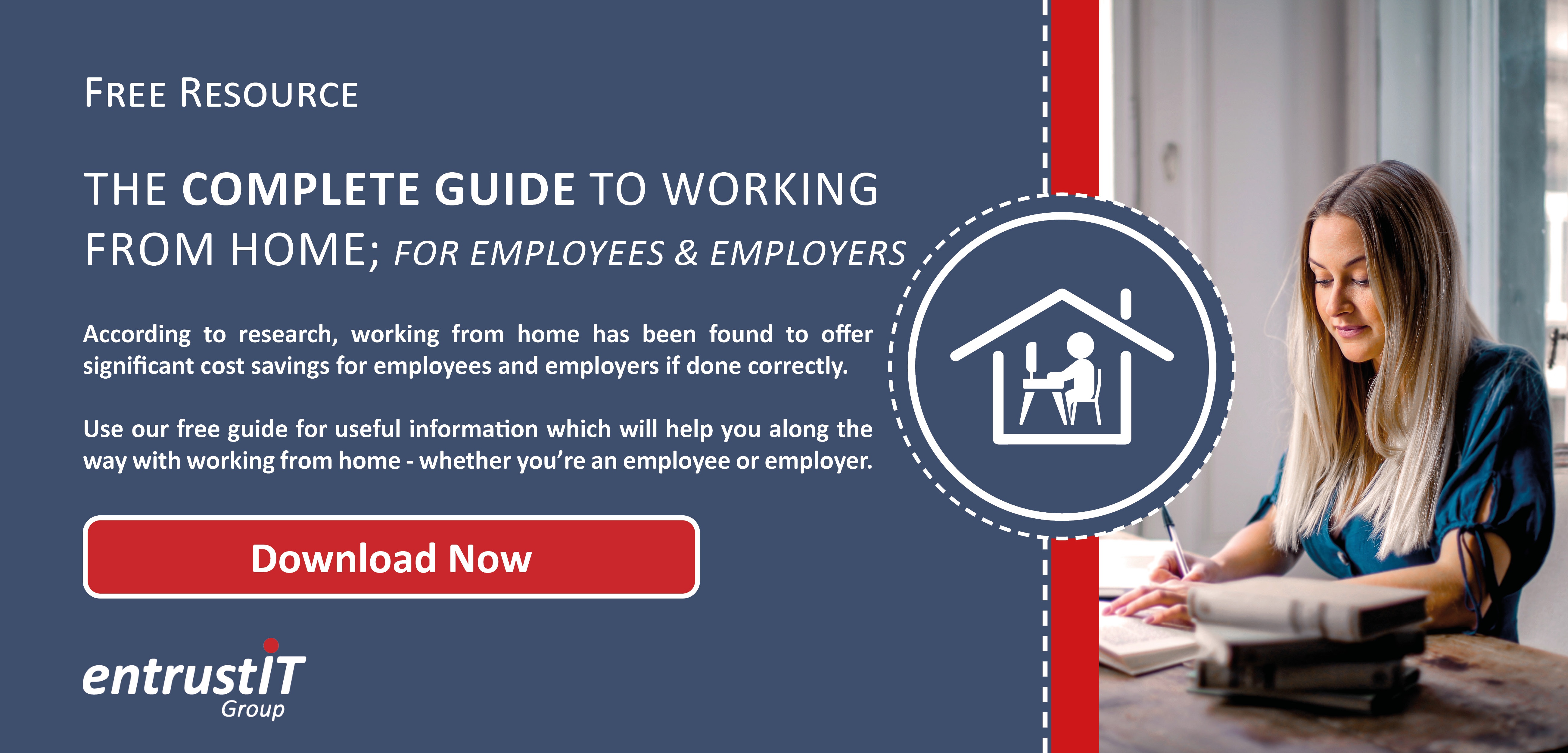How can you make your remote 1:1s a success?

In this “new normal” of remote working to prevent the spread of COVID-19, many managers wonder how they can keep on top of the needs of their staff away from the office. The 1:1 meeting is a valuable tool for staff to outline their needs and concerns to their manager, and for managers to keep staff happy and motivated. Unfortunately, many managers find conducting 1:1 meetings away from the office challenging. How can you be sure you make the most of your precious 1:1 time?
Any good leader knows that 1:1s are a key element of success in business. They not only help keep all team members aligned but boost employee engagement and drive performance development. In a detailed study into two Fortune 100 companies, the Microsoft Workplace Analytics team found contrasts between teams with and without 1:1 meetings. Indeed, as Harvard Business Review reported on this, “Perhaps unsurprisingly, employees who got little to no one-on-one time with their manager were more likely to be disengaged. On the flip side, those who get twice the number of one-on-ones with their manager relative to their peers are 67% less likely to be disengaged.”
After diving deeper into their data and research, the importance of 1:1s became even more clear: “And what happens when a manager doesn’t meet with employees one-on-one at all? Employees in this situation are four times as likely to be disengaged as individual contributors as a whole, and are two times as likely to view leadership more unfavourably compared to those who meet with their managers regularly.”
The trouble is, the importance of 1:1s can often get forgotten when we work remotely – especially with all the pressures of operating amid a pandemic. Moreover, what makes an effective 1:1 in the office won’t necessarily work when you are separated in distance – new techniques need to be adopted. Fortunately, with a bit of time and effort, you can be sure your next 1:1 is a success for both you and your employees.
Set agenda collaboratively
Every manager strives to have a good view of their team and know what they need individually to succeed. This can however prove a challenge when management and employees are not able to interact regularly like they do when in the office. To avoid guessing, we recommend setting your 1:1 meeting agenda in advance with each team member. Take time to think about what you want to cover and ask your team to do the same.
By setting the agenda collaboratively, you will not only take the pressure off your shoulders to come up with all the right discussion points, but it helps make the meeting a two-way conversation and ensures employees feel listened to. For instance, it will give them the opportunity to raise new issues you may not have considered.
Prioritise professional development
It is not unlikely that working from home in the current climate can bring feelings of isolation, disconnection, and uncertainty. Therefore, it is important to take steps to help keep team members engaged in their roles, and prioritising professional development is key for this. For example, consider discussing a set amount of time that your team members can dedicate to their own development. Whether it's enrolling in a course, joining a peer group, or planning training sessions with a mentor, whatever fits their needs.
Furthermore, set individual goals with each team member around this which are both performance as well as development focused. Keep in mind that goals may need to be adjusted and realigned as the pandemic progresses. These should be SMART (Specific, Measurable, Attainable, Realistic, Timely) to help focus efforts and increase the chances of each goal being achieved.
Offer feedback and ask for it
Clear, effective communication, including regular feedback is crucial to successful teamwork in business. When dispersed in distance though, this regular feedback can be hard for management and their teams. You should think of your 1:1 with each individual as a feedback session, whereby you don’t just share your own feedback, but ask theirs too. Consider what you want to highlight about your employee’s work, any questions you have, as well as any relevant ideas you’d like to share for the tasks they have coming up. Similarly, your staff will do the same and you should be intentional about listening when on the receiving end.
Utilise video
There is no replacement for face-to-face conversation between colleagues in the office. It is the richest form of communication. Where this is not possible, you should utilise the next best thing – video. Non-verbal clues such as facial expressions will help avoid any kind of miscommunication and are essential for getting a deeper view into how someone is feeling. Put simply, there are many physical cues that you simply can't pick up on over a phone call.
Video will also help with humanising your team while they remain at home. By only communicating over instant message and even phone calls, it can be difficult to remember that there is an actual person on the other end. Simply seeing the faces of team members will go a long way for shared understanding, collaboration, and compassion.
Dedicate time
Remote 1:1s are perfect for keeping teams aligned with their managers and preventing broader issues from festering. The issue is, manager’s schedules are so often inundated with other things. Countless bookings frequently get cancelled or postponed because managers have more sensitive issues to deal with. However, according to Harvard Business Review, a cancelled 15-30 minute conversation with an employee can lead to greater problems in the long-term. Not only will it portray to your employees that they’re not a priority, but it will make it hard for your team to improve their quality of work.
Use your Outlook calendar to keep all 1:1s a priority and then make these routine. When you invest the time, you will not only save time in return, but frustration and confusion on both sides.
Keep shared notes
Even when we video call, you still don’t get the whole picture, meaning there is a higher chance of miscommunication compared to when you are face-to-face. Take the opportunity to create shared notes during your 1:1s to avoid only having bits and pieces from conversations remembered.
For many organisations and busy individuals, OneNote, a tool within the popular Microsoft 365 Office Suite, has become an essential productivity tool for allowing this. It can be used to take notes, organise your thoughts in a journal and much more. Essentially, it is a digital notebook. The great thing about the tool is through its deep integration with OneDrive where files can be saved in a central location, you and the employee you are having a 1:1 with can take notes and see updates being made throughout the meeting. Simply create a notebook, then File > Share > Invite People to do this.
Be human
When we see another face appear on a screen, there is almost an urgency to get straight down to business. The virtual nature of remote one-on-one meetings somehow makes us feel compelled to get over them as soon as possible. However, if you were in person, you wouldn’t start the meeting with, “Hi Phil, I noticed you still haven’t finished your report!” would you?
Try to start off your remote 1:1s with small talk. Check in and find something positive to say. Remember, we are living in unprecedented times at the moment. The pandemic and multiple lockdowns have taken a huge toll on people’s mental health, so even just the seemingly innocent question of “How are you feeling?” can go a long way.
Conclusion
As we have seen, 1:1s are invaluable elements of any effective team. However, they are particularly essential in an extended remote environment like the one we face today, where workers don’t get that interaction they would when regularly in the office. Indeed, during a crisis, it’s the bonds we have that help us stay strong. So, make sure you dedicate the time to your remote 1:1s and be human. Use the tools available to you to utilise video and keep shared notes. Offer feedback but ask for it as well. Prioritise professional development and set the agenda with your staff to fit both your needs. And most importantly, don’t worry if you don’t get it right straight away, just doing them is better than not at all.
The entrust IT Group have been providing businesses with the solutions they need to successfully work from home long before the pandemic. It just so happens that it is these solutions that have been leading businesses through the pandemic and helping those who hold them make remote 1:1s a success. For instance, by implementing Microsoft 365, management and their teams have access to Microsoft Teams, a leader in video conferencing and workplace collaboration and OneNote, an online productivity tool for digital note taking. What’s more – the deep integration between Outlook and Microsoft Teams means you can ensure these meetings stay a priority and are never missed.
If you think you could benefit from these capabilities, then please get in touch with a member of the team on 0330 002 0045 or email enquiries@entrustit.co.uk. Alternatively, if you are just looking for some advice, one of our experience technical consultants will be happy chat things through.
Are you struggling with working from home? Why not download our FREE guide for employees and employers >>
Subscribe here!
Recent Posts
Posts by tag
- technology (128)
- Security (113)
- IT Security (100)
- cyber security (100)
- Managed Service (74)
- modern technology (71)
- Microsoft 365 (69)
- IT support (68)
- Cloud (66)
- business (63)
- cyber attack (61)
- cloud computing (60)
- cloud it (56)
- cybersecurity (56)
- microsoft (56)
- workplace (55)
- Microsoft Teams (54)
- Working from home (51)
- IT (49)
- productivity (49)
- office (46)
- office 365 (45)
- Password Security (43)
- entrustit (42)
- employees (39)
- Uncategorised (38)
- Cyber (37)
- flexible work (37)
- Remote (33)
- efficiency (31)
- Hosted Workspace (30)
- hosted desktop (30)
- it support bournemouth (30)
- schools (29)
- cyber privacy (28)
- email security (28)
- independent schools (28)
- it support dorset (27)
- school ict (27)
- collaboration (26)
- computing (26)
- 2023 (25)
- it support hampshire (25)
- public cloud (24)
- it consultancy (22)
- IT audit (21)
- entrust (20)
- it consultancy bournemouth (20)
- it support southampton (20)
- msp (20)
- password (20)
- it consultancy dorset (19)
- it consultancy hampshire (19)
- passwords (19)
- ransomware (19)
- hosted applications (18)
- it support winchester (18)
- VoIP (17)
- cloud cctv (17)
- cloud voip (17)
- covid19 (17)
- hacking (17)
- it consultancy southampton (17)
- private cloud (17)
- IT costs (16)
- data (16)
- teamwork (16)
- Coronavirus (15)
- cctv (15)
- office 365 support (15)
- GDPR (14)
- hackers (14)
- internet (14)
- network (14)
- Protection (13)
- covid-19 (13)
- hack (13)
- internet safety (13)
- management (13)
- Hosted Desktop and Applications (12)
- Windows Virtual Desktop (12)
- hardware (12)
- hybrid cloud (12)
- vulnerabilities (12)
- windows 10 (12)
- 2020 (11)
- 2022 (11)
- Microsoft Planner (11)
- artificial intelligence (11)
- awards (11)
- data breach (11)
- phishing (11)
- AI (10)
- Hampshire (10)
- IT Director (10)
- digital (10)
- uk (10)
- windows (10)
- Backup (9)
- attack (9)
- bitwarden (9)
- eu (9)
- planning (9)
- software (9)
- telephony (9)
- usecure (9)
- communication (8)
- desk phone (8)
- education (8)
- outsource (8)
- partnership (8)
- staff (8)
- Bournemouth (7)
- Cyber Essentials (7)
- Dorset (7)
- Google (7)
- OneDrive (7)
- award winning (7)
- cloud storage (7)
- european union (7)
- infrastructure (7)
- legal (7)
- mobile (7)
- offsite backup (7)
- 2019 (6)
- AI CCTV (6)
- Access Management (6)
- Apple (6)
- Cyber Essentials Plus (6)
- ISO (6)
- News (6)
- Skype for Business (6)
- apps (6)
- architect (6)
- child protection (6)
- hacks (6)
- internet of things (6)
- iot (6)
- legal it (6)
- mobile phones (6)
- onsite backup (6)
- password manager (6)
- remote desktop service (6)
- resources (6)
- virus (6)
- 3d design desktop (5)
- Azure (5)
- Case Studies (5)
- Desktop (5)
- IP (5)
- Microsoft Copilot (5)
- Multi-Site Business (5)
- Risk assessment (5)
- Thames Valley Tech & Innovation Awards (5)
- The Business Magazine (5)
- Windows 7 (5)
- award (5)
- brexit (5)
- designer (5)
- ios (5)
- legacy (5)
- modern work (5)
- personal data (5)
- smartphone (5)
- sophos (5)
- surrey (5)
- united kingdom (5)
- website (5)
- Attacks (4)
- BYOD (4)
- ChatGPT (4)
- DR (4)
- DR planning (4)
- Facebook (4)
- Government (4)
- High Growth (4)
- MDR (4)
- Managed Service Provider of the Year (4)
- Microsoft Forms (4)
- SharePoint (4)
- Tech Growth (4)
- VPN (4)
- WannaCry (4)
- Zoom (4)
- budgets (4)
- computer performance (4)
- ddos (4)
- digital transformation (4)
- disaster recovery (4)
- law (4)
- meetings (4)
- online meetings (4)
- proactive (4)
- remote learning (4)
- sme (4)
- windows 11 (4)
- wireless internet bournemouth (4)
- wireless internet southampton (4)
- 2021 (3)
- 2024 (3)
- 5G (3)
- Dorset Chamber (3)
- EDR (3)
- Fourth Industrial Revolution (3)
- General (3)
- Google Drive (3)
- Hampshire Chamber (3)
- Help (3)
- Local (3)
- Microsoft Autopilot (3)
- NHS (3)
- New Forest (3)
- South Coast Tech & Innovation Awards (3)
- Tech Company of the Year (3)
- Thames Valley (3)
- Tiva (3)
- acquisition (3)
- big switch off (3)
- citrix (3)
- closed cloud (3)
- copilot (3)
- copilot pro (3)
- digital hub (3)
- guide (3)
- innovation (3)
- instagram (3)
- intelligence (3)
- london (3)
- smart buildings (3)
- storage (3)
- strategy (3)
- teaching (3)
- trump (3)
- twitter (3)
- video conferencing tools (3)
- zero touch deployment (3)
- zero-trust (3)
- 2016 (2)
- 2018 (2)
- BGL Company (2)
- Bourne Group (2)
- Burhill (2)
- Burhill Group (2)
- CAD (2)
- Environment (2)
- Firewall (2)
- GPT-4 (2)
- Gen Z (2)
- Hampshire Business Awards (2)
- ISBA (2)
- Macs (2)
- Mr Mulligans (2)
- PaaS (2)
- Privacy Shield (2)
- Sydenhams (2)
- Wifi (2)
- XDR (2)
- afc bournemouth (2)
- afcb (2)
- android (2)
- b2b (2)
- bcs (2)
- berkshire (2)
- blockchain (2)
- broadband (2)
- camcloud (2)
- cryptocurrency (2)
- dark web (2)
- downtime (2)
- dropbox (2)
- eagle eye networks (2)
- east grinstead (2)
- exhibition (2)
- farnham (2)
- finalist (2)
- legalex (2)
- machine learning (2)
- macos (2)
- organisation (2)
- paypal (2)
- predictions (2)
- president (2)
- reading (2)
- serval systems (2)
- smart sensors (2)
- solent (2)
- us (2)
- utility management (2)
- 1998 (1)
- 2026 (1)
- AMD (1)
- ARM (1)
- Abbey Hill (1)
- Aldwickbury Park (1)
- BBC (1)
- BUNKERS! (1)
- Bedford (1)
- Bedfordshire (1)
- Birchwood Park (1)
- Burnout (1)
- CEO (1)
- Central South Business Awards (1)
- Cloud VMS (1)
- Cloudtango (1)
- Comms Dealer (1)
- East Midlands (1)
- Endpoint 100 (1)
- Go Integrator (1)
- Growth 100 (1)
- Harvey Jones Kitchens (1)
- Hoebridge (1)
- Hospitality (1)
- Ignite 2018 (1)
- Ignite 2020 (1)
- Insider (1)
- Intune (1)
- Jeff Dodd (1)
- LLM (1)
- Leaders (1)
- Loop (1)
- M&A (1)
- MFA (1)
- MPLS (1)
- MSP Select 2024 (1)
- Market (1)
- May (1)
- Multi Factor Authentication (1)
- MyAnalytics (1)
- Ninja Warrior UK (1)
- PBX (1)
- PM (1)
- Power BI (1)
- Ramsdale Park (1)
- Redbourn (1)
- Regulation (1)
- Reid Steel (1)
- SD-WAN (1)
- Surrey Business Awards (1)
- Thornbury (1)
- WCry (1)
- WannaCrypt (1)
- Windows Autopilot (1)
- Wycombe Heights (1)
- ashley madison (1)
- bandwidth (1)
- battersea (1)
- beach (1)
- big data (1)
- black friday (1)
- bloatware (1)
- brand (1)
- builders merchant (1)
- business growth (1)
- business process audit (1)
- cambridge analytica (1)
- canada (1)
- cia (1)
- clinton (1)
- cnn (1)
- co op (1)
- compliance (1)
- connectivity (1)
- copyright (1)
- crime (1)
- cyber monday (1)
- cyber resilience act (1)
- dean drako (1)
- defence (1)
- dkim (1)
- dmarc (1)
- dns (1)
- donald (1)
- dyn (1)
- election (1)
- enterprise (1)
- epos (1)
- equality (1)
- executive order (1)
- facial recognition (1)
- fax (1)
- football (1)
- gchq (1)
- grinstead (1)
- hiring (1)
- intel (1)
- intercept x (1)
- interview (1)
- josh widdicombe (1)
- knights of old (1)
- landmarks (1)
- learning (1)
- legal technology forum (1)
- leisure (1)
- meltdown (1)
- millennials (1)
- mimecast (1)
- mirai (1)
- no-deal (1)
- number plate detection (1)
- onsite (1)
- outsourcing (1)
- paper (1)
- patisserie valerie (1)
- performance reviews (1)
- pound (1)
- premier league (1)
- private equity (1)
- procrastination (1)
- qualys (1)
- recruitment (1)
- research (1)
- retail (1)
- roundtable (1)
- samsic (1)
- sharefile (1)
- smishing (1)
- snowden (1)
- solent business awards (1)
- solentBA (1)
- spectre (1)
- spf (1)
- sterling (1)
- storm (1)
- talktalk (1)
- trumppresident (1)
- ukitawards (1)
- united states (1)
- usa (1)
- vault 7 (1)
- vitality stadium (1)
- vulnerability scanning (1)
- whatsapp (1)
- white (1)
- white house (1)
- wikileaks (1)
- women in business (1)
- xiongmai (1)
- year (1)