
How to Get the Most Out of Your Microsoft Teams

The onset of COVID-19 transformed online communication from a convenience into an essential lifeline. Thus, the race to dominate the realm of virtual collaboration commenced. Amidst the flurry of options, Microsoft Teams emerged victorious, securing a staggering 1.4 billion monthly users by 2023. Chances are, you're among this massive user count, relying on Teams as your primary tool for communication and collaboration with colleagues.
But here's the million-dollar question: are you truly maximizing the potential of your Teams experience?
In this blog, we're diving deep into Microsoft Teams to unveil a treasure trove of tips and tricks. Whether you're a seasoned Teams user or just starting out, we've curated a collection of insights that will elevate your experience to pro status. Get ready to unlock the full potential of Microsoft Teams and become a true master of virtual collaboration.
Tips and Tricks Context:
- Mastering Keyboard Shortcuts
- Search Through Your Conversations
- Utilise SharePoint Integration
- Download Meeting Transcripts
- Collaborate on Microsoft Whiteboard
- Make File Sharing Easy With File Sync
- Leverage Loop to Become More Connected
- Harness The Power of Microsofts Brand New AI Companion
Mastering Keyboard Shortcuts
Keyboard shortcuts are your secret weapon for accelerating common tasks within Microsoft Teams. While it may take some time to familiarize yourself with these essentials, once mastered, executing commands becomes a breeze, saving you valuable time and effort.
Here are some essential keyboard shortcuts to kickstart your productivity:
- Search: Ctrl+E
- Turn off camera: Ctrl+Shift+O
- Mute: Ctrl+Shift+M
- Background blurring: Ctrl+Shift+P
- Open your files: Ctrl+6
- Open your calendar: Ctrl+Shift+B
- Create a new chat: Ctrl+N
- Start a video call: Ctrl+Shift+X
- Open the meeting options: Ctrl+Shift+O
- Start recording: Ctrl+Shift+R
- Pause/resume recording: Ctrl+Shift+P
With these shortcuts at your fingertips, you'll navigate Teams with ease, maximizing efficiency and productivity in your daily workflow.
Search Through Your Conversations
As your content within Microsoft Teams grows, the search feature evolves into an indispensable tool, especially when you find yourself struggling to recall where you stashed crucial work projects!
Once you've entered your search query and pressed Enter, the search results will neatly populate the left pane. You can effortlessly toggle between People and Files by clicking on the respective tabs, ensuring comprehensive coverage of both group conversations and individual exchanges.
Here's a breakdown of the supported keywords that can supercharge your search capabilities (remember to omit spaces between the colon and search terms):
- "From:" followed by the person's name
- "In:" followed by the channel or group chat name
- "Subject:" targeting keywords within a message or subject line
- "Sent:" filtering messages based on the date they were sent
Utilise SharePoint Integration
By navigating to the Files tab within Teams, you unlock a treasure trove of file-sharing capabilities powered by SharePoint. Here, you can effortlessly share files with fellow team members, streamlining collaboration efforts and ensuring everyone stays on the same page. What's more, if a file has been shared to a specific channel, team members can leverage Office Online or their preferred desktop applications to collaborate in real time, harnessing the full suite of editing and collaboration features at their fingertips.
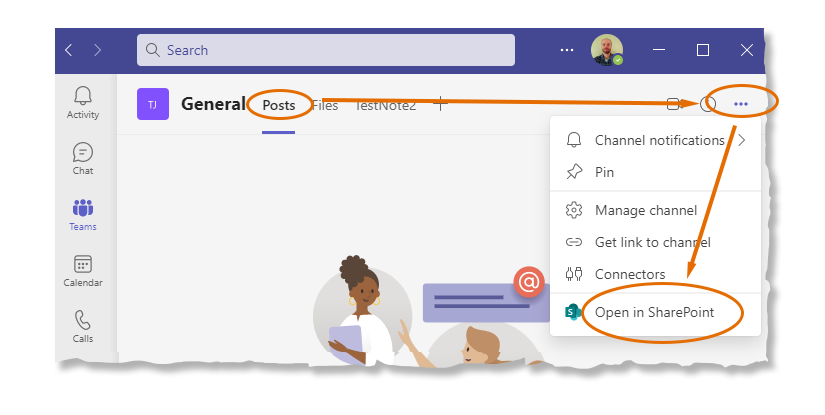
Download Meeting Transcriptions
Taking meeting notes can be time-consuming, but Microsoft Teams offers a streamlined solution.
After your meeting recording is finalised, navigate to the ellipsis and open your video in Microsoft Stream. Then, access the ellipsis once more and select "Update Video Details." Choose "Autogenerate a caption file" within the Video Language section and click "Update."
Once the process is complete, your meeting transcription is ready for download from the Microsoft Streams section. This ensures that important discussions and insights are readily available whenever you need them, without the hassle of manual note-taking.
Collaborate On Microsoft Whiteboard
Enhance collaboration within Microsoft Teams by utilizing the Whiteboard app. This intuitive tool allows team members to collaborate in a shared space, adding text, images, and sketches with ease. You can seamlessly integrate the Whiteboard app into channels, chats, and even Teams video calls. Simply download the Whiteboard app, then add it to a channel by selecting the "+" icon and choosing Whiteboard from the Add a tab menu. Alternatively, you can find Whiteboard listed among the tabs in a chat window.
With Whiteboard at your fingertips, you can boost creativity and productivity by fostering visual collaboration within your team. Whether you're brainstorming ideas, planning projects, or illustrating concepts, the Whiteboard app provides a versatile platform for sharing and refining your thoughts in real time.
Make File Sharing Easy With File Sync
To enhance your workflow, synchronise files and folders on your computer seamlessly.
Navigate to Files within your selected channels and click on Sync at the top of the menu. This action prompts Teams to generate a quick access folder on your desktop via OneDrive. With this feature in place, you'll enjoy rapid and convenient access to your files whenever the need arises.
Leverage Loop to Become More Connected
In the realm of remote teamwork, connectivity is key, especially for avid users of Microsoft Teams. Loop, a rebranded version of Microsoft's Fluid framework technologies, emerges as a standalone app aimed at boosting project management and collaboration efforts. Whether used independently or integrated seamlessly within apps like Teams, Outlook, OneNote, and the Microsoft Whiteboard, Loop facilitates enhanced teamwork and productivity.
Loop's notification system ensures that stakeholders stay informed of updates, sending notifications via Teams and email with @ mentions. Its intuitive interface allows users to effortlessly engage with components, while each component's associated file ensures easy accessibility. With Loop, teams can cultivate a culture of connectivity and collaboration, empowering members to work efficiently, regardless of their location or time zone.
Get the full insight into Microsoft Loop HERE
Harness The Power of Microsoft Brand New AI Companion
Microsoft users now have the advantage of leveraging AI with Copilot for 365. This innovative AI tool seamlessly integrates with your favourite Microsoft applications, including Teams.
Unlock the full potential of Copilot for 365 with these key functionalities:
- Generate Your Agenda: Utilize Copilot to effortlessly create detailed agendas for your meetings, ensuring that discussions stay focused and productive.
- Create Meeting Scripts: With Copilot, you can craft quick scripts to guide you through leading a meeting with clarity and confidence.
- Summarize Meeting Notes: Copilot simplifies the task of summarizing meeting notes, allowing you to capture key points and action items with ease.
- Generate Ideas: During discussions, Copilot can assist in generating new ideas and insights, enhancing collaboration and creativity within your team.
Subscribe here!
Recent Posts
Posts by tag
- technology (128)
- Security (111)
- IT Security (99)
- cyber security (99)
- Managed Service (73)
- modern technology (71)
- Microsoft 365 (69)
- IT support (68)
- Cloud (66)
- business (63)
- cloud computing (60)
- cyber attack (60)
- cloud it (56)
- cybersecurity (56)
- microsoft (56)
- workplace (55)
- Microsoft Teams (54)
- Working from home (51)
- IT (49)
- productivity (49)
- office (46)
- office 365 (45)
- Password Security (43)
- entrustit (41)
- employees (39)
- Uncategorised (38)
- flexible work (37)
- Cyber (36)
- Remote (33)
- efficiency (31)
- Hosted Workspace (30)
- hosted desktop (30)
- it support bournemouth (30)
- schools (29)
- cyber privacy (28)
- email security (28)
- independent schools (28)
- it support dorset (27)
- school ict (27)
- collaboration (26)
- computing (26)
- 2023 (25)
- it support hampshire (25)
- public cloud (24)
- it consultancy (22)
- IT audit (21)
- entrust (20)
- it consultancy bournemouth (20)
- it support southampton (20)
- password (20)
- it consultancy dorset (19)
- it consultancy hampshire (19)
- msp (19)
- passwords (19)
- ransomware (19)
- hosted applications (18)
- it support winchester (18)
- VoIP (17)
- cloud cctv (17)
- cloud voip (17)
- covid19 (17)
- hacking (17)
- it consultancy southampton (17)
- private cloud (17)
- IT costs (16)
- data (16)
- teamwork (16)
- Coronavirus (15)
- cctv (15)
- office 365 support (15)
- GDPR (14)
- hackers (14)
- internet (14)
- network (14)
- Protection (13)
- covid-19 (13)
- hack (13)
- internet safety (13)
- management (13)
- Hosted Desktop and Applications (12)
- Windows Virtual Desktop (12)
- hardware (12)
- hybrid cloud (12)
- windows 10 (12)
- 2020 (11)
- 2022 (11)
- Microsoft Planner (11)
- artificial intelligence (11)
- awards (11)
- data breach (11)
- phishing (11)
- vulnerabilities (11)
- AI (10)
- Hampshire (10)
- IT Director (10)
- digital (10)
- uk (10)
- windows (10)
- Backup (9)
- attack (9)
- bitwarden (9)
- planning (9)
- software (9)
- telephony (9)
- usecure (9)
- communication (8)
- desk phone (8)
- education (8)
- eu (8)
- outsource (8)
- partnership (8)
- staff (8)
- Bournemouth (7)
- Dorset (7)
- Google (7)
- OneDrive (7)
- award winning (7)
- cloud storage (7)
- infrastructure (7)
- mobile (7)
- offsite backup (7)
- 2019 (6)
- AI CCTV (6)
- Access Management (6)
- Apple (6)
- ISO (6)
- News (6)
- Skype for Business (6)
- apps (6)
- architect (6)
- child protection (6)
- european union (6)
- hacks (6)
- internet of things (6)
- iot (6)
- legal (6)
- legal it (6)
- mobile phones (6)
- onsite backup (6)
- password manager (6)
- remote desktop service (6)
- resources (6)
- virus (6)
- 3d design desktop (5)
- Azure (5)
- Case Studies (5)
- Cyber Essentials (5)
- Cyber Essentials Plus (5)
- Desktop (5)
- Microsoft Copilot (5)
- Multi-Site Business (5)
- Risk assessment (5)
- Thames Valley Tech & Innovation Awards (5)
- The Business Magazine (5)
- Windows 7 (5)
- award (5)
- brexit (5)
- designer (5)
- ios (5)
- modern work (5)
- personal data (5)
- smartphone (5)
- sophos (5)
- surrey (5)
- united kingdom (5)
- website (5)
- Attacks (4)
- BYOD (4)
- ChatGPT (4)
- DR (4)
- DR planning (4)
- Facebook (4)
- Government (4)
- IP (4)
- MDR (4)
- Microsoft Forms (4)
- SharePoint (4)
- VPN (4)
- WannaCry (4)
- Zoom (4)
- budgets (4)
- computer performance (4)
- ddos (4)
- digital transformation (4)
- disaster recovery (4)
- law (4)
- legacy (4)
- meetings (4)
- online meetings (4)
- proactive (4)
- remote learning (4)
- sme (4)
- windows 11 (4)
- wireless internet bournemouth (4)
- wireless internet southampton (4)
- 2021 (3)
- 2024 (3)
- 5G (3)
- Dorset Chamber (3)
- EDR (3)
- Fourth Industrial Revolution (3)
- General (3)
- Google Drive (3)
- Hampshire Chamber (3)
- Help (3)
- High Growth (3)
- Local (3)
- Managed Service Provider of the Year (3)
- Microsoft Autopilot (3)
- NHS (3)
- New Forest (3)
- South Coast Tech & Innovation Awards (3)
- Tech Company of the Year (3)
- Tech Growth (3)
- Thames Valley (3)
- Tiva (3)
- acquisition (3)
- big switch off (3)
- citrix (3)
- closed cloud (3)
- copilot (3)
- copilot pro (3)
- digital hub (3)
- guide (3)
- innovation (3)
- instagram (3)
- intelligence (3)
- london (3)
- smart buildings (3)
- storage (3)
- strategy (3)
- teaching (3)
- trump (3)
- twitter (3)
- video conferencing tools (3)
- zero touch deployment (3)
- zero-trust (3)
- 2016 (2)
- 2018 (2)
- BGL Company (2)
- Bourne Group (2)
- Burhill (2)
- Burhill Group (2)
- CAD (2)
- Environment (2)
- Firewall (2)
- GPT-4 (2)
- Gen Z (2)
- Hampshire Business Awards (2)
- ISBA (2)
- Macs (2)
- Mr Mulligans (2)
- PaaS (2)
- Privacy Shield (2)
- Sydenhams (2)
- Wifi (2)
- XDR (2)
- afc bournemouth (2)
- afcb (2)
- android (2)
- b2b (2)
- bcs (2)
- berkshire (2)
- blockchain (2)
- broadband (2)
- camcloud (2)
- cryptocurrency (2)
- dark web (2)
- downtime (2)
- dropbox (2)
- eagle eye networks (2)
- east grinstead (2)
- exhibition (2)
- farnham (2)
- finalist (2)
- legalex (2)
- machine learning (2)
- macos (2)
- organisation (2)
- paypal (2)
- predictions (2)
- president (2)
- reading (2)
- serval systems (2)
- smart sensors (2)
- solent (2)
- us (2)
- utility management (2)
- 1998 (1)
- 2026 (1)
- AMD (1)
- ARM (1)
- Abbey Hill (1)
- Aldwickbury Park (1)
- BBC (1)
- BUNKERS! (1)
- Bedford (1)
- Bedfordshire (1)
- Birchwood Park (1)
- Burnout (1)
- CEO (1)
- Central South Business Awards (1)
- Cloud VMS (1)
- Cloudtango (1)
- Comms Dealer (1)
- East Midlands (1)
- Endpoint 100 (1)
- Go Integrator (1)
- Growth 100 (1)
- Harvey Jones Kitchens (1)
- Hoebridge (1)
- Hospitality (1)
- Ignite 2018 (1)
- Ignite 2020 (1)
- Insider (1)
- Intune (1)
- Jeff Dodd (1)
- LLM (1)
- Leaders (1)
- Loop (1)
- M&A (1)
- MFA (1)
- MPLS (1)
- MSP Select 2024 (1)
- Market (1)
- May (1)
- Multi Factor Authentication (1)
- MyAnalytics (1)
- Ninja Warrior UK (1)
- PBX (1)
- PM (1)
- Power BI (1)
- Ramsdale Park (1)
- Redbourn (1)
- Regulation (1)
- Reid Steel (1)
- SD-WAN (1)
- Surrey Business Awards (1)
- Thornbury (1)
- WCry (1)
- WannaCrypt (1)
- Windows Autopilot (1)
- Wycombe Heights (1)
- ashley madison (1)
- bandwidth (1)
- battersea (1)
- beach (1)
- big data (1)
- black friday (1)
- bloatware (1)
- brand (1)
- builders merchant (1)
- business growth (1)
- business process audit (1)
- cambridge analytica (1)
- canada (1)
- cia (1)
- clinton (1)
- cnn (1)
- co op (1)
- compliance (1)
- connectivity (1)
- copyright (1)
- crime (1)
- cyber monday (1)
- dean drako (1)
- defence (1)
- dkim (1)
- dmarc (1)
- dns (1)
- donald (1)
- dyn (1)
- election (1)
- enterprise (1)
- epos (1)
- equality (1)
- executive order (1)
- facial recognition (1)
- fax (1)
- football (1)
- gchq (1)
- grinstead (1)
- intel (1)
- intercept x (1)
- interview (1)
- josh widdicombe (1)
- knights of old (1)
- landmarks (1)
- learning (1)
- legal technology forum (1)
- leisure (1)
- meltdown (1)
- millennials (1)
- mimecast (1)
- mirai (1)
- no-deal (1)
- number plate detection (1)
- onsite (1)
- outsourcing (1)
- paper (1)
- patisserie valerie (1)
- performance reviews (1)
- pound (1)
- premier league (1)
- private equity (1)
- procrastination (1)
- recruitment (1)
- research (1)
- retail (1)
- roundtable (1)
- samsic (1)
- sharefile (1)
- smishing (1)
- snowden (1)
- solent business awards (1)
- solentBA (1)
- spectre (1)
- spf (1)
- sterling (1)
- storm (1)
- talktalk (1)
- trumppresident (1)
- ukitawards (1)
- united states (1)
- usa (1)
- vault 7 (1)
- vitality stadium (1)
- whatsapp (1)
- white (1)
- white house (1)
- wikileaks (1)
- women in business (1)
- xiongmai (1)
- year (1)



